
This could well be the biggest time-saver that the iPad has to offer. Built-in voice to text capabilities mean that instead of typing, one can simply talk those reports, letters or references into the device to see the text magically appear!
In any text-based app, simply tap on the screen to bring up the on screen keyboard and then tap the microphone icon (shown below). You may need to tap ‘Enable dictation’ if you haven’t used it before.
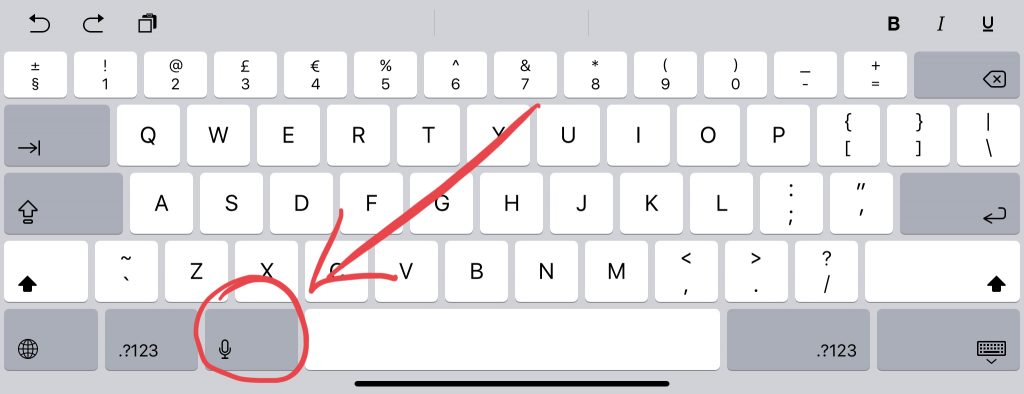
Dictate your text at a normal speaking rate – but in an environment without much background noise – speaking the punctuation too. When you’re finished, tap the tiny keyboard icon at the bottom of the screen.
